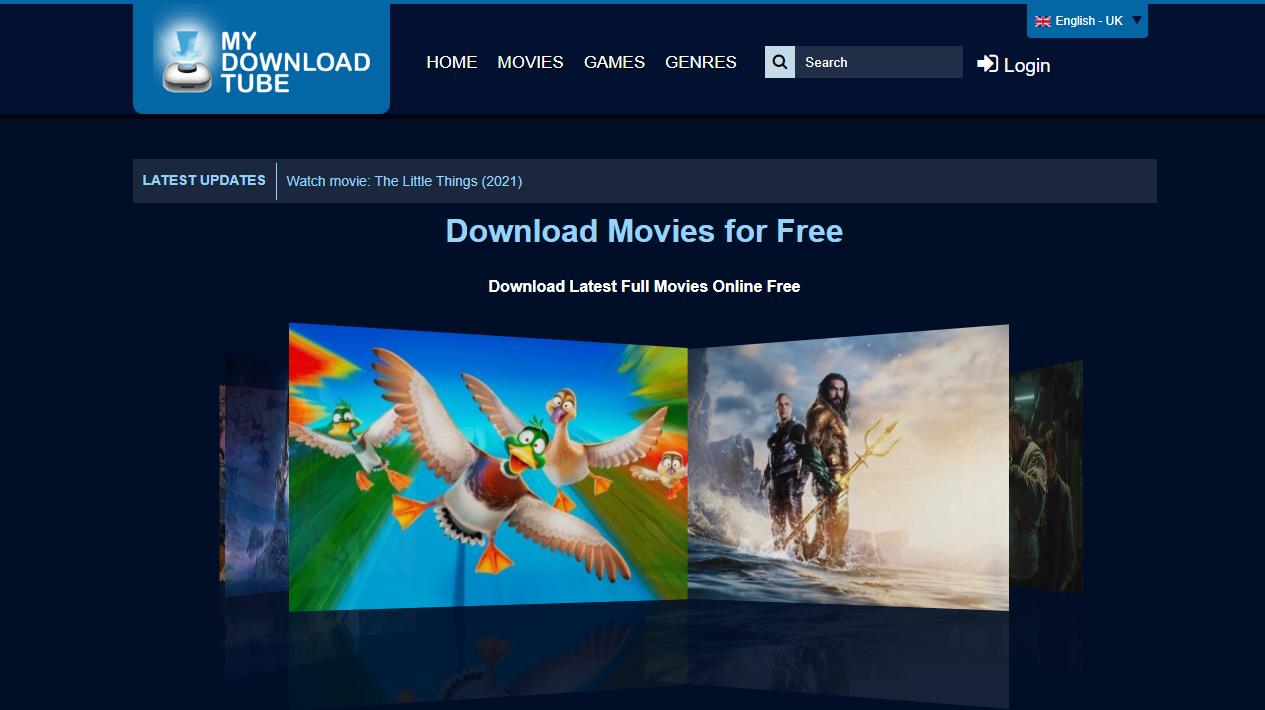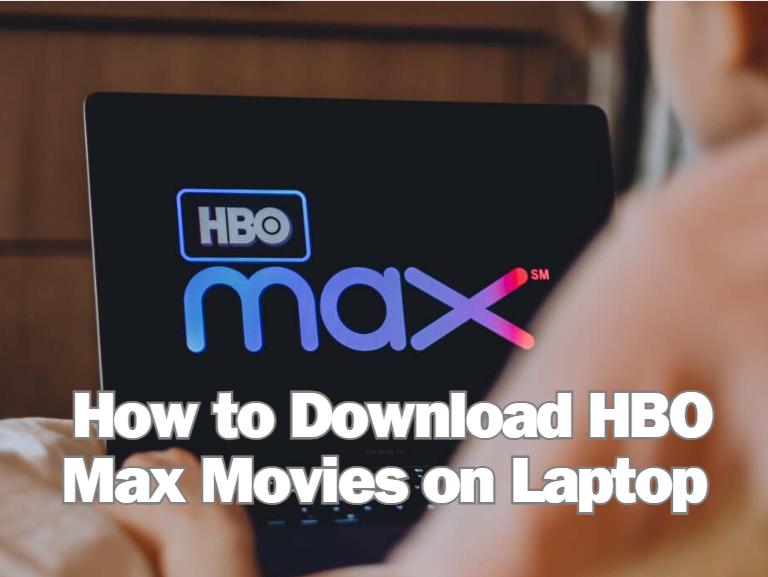Last updated on 2024-02-05, by
How to Download Netflix Movies on Laptop?
Are you a fan of Netflix? With an extensive collection of movies and TV series, Netflix has become one of the largest streaming service platforms, garnering more than 220 million viewers all over the world by 2023. One of the most asked questions is “How to download Netflix movies on a laptop?” In this tutorial, we will introduce 3 ways to answer the question.
Contents
- Part 1: Can You Download Netflix Movies on Laptop?
- Part 2: Download Netflix Movies on Laptop with CleverGet Netflix Downloader
- Part 3: Download Netflix Movies on Laptop with CleverGet Streaming Video Recorder
- Part 4: Download Netflix Movies on Laptop with Movie Download Sites
- Part 5: Is It Possible to Download Netflix Movies on Mac Laptop (MacBook)?
Part 1: Can You Download Netflix Movies on Laptop?
As we know, there is a download feature embedded in Netflix to download movies on laptop. However, it comes with a few limits. First of all, the download feature is not available for ad-support plan users. Even ad-free subscribers can only download 100 titles at a maximum. Plus, the downloads may expire when the content is removed from Netflix. Moreover, the downloads can only be watched within the Netflix app, and you can’t share or transfer them to other devices. In a nutshell, if you want to download Netflix movies on a laptop directly, you may be charged a relatively high fee yet risk of losing your downloads. Also, the download compatibility is also limited.
Part 2: Download Netflix Movies on Laptop with CleverGet Netflix Downloader
Can you download Netflix movies on your laptop without restriction? The answer is yes and CleverGet Netflix Downloader provides the best solution. As long as you have a Netflix account, you can download all Netflix movies on your laptop using this versatile downloader without quantity limitation and quality compromise. It delivers optimal viewing pleasure by saving HD-quality content and multi-language soundtracks and subtitles. Also, this best Netflix downloader allows you to download movies in batch at a high speed, saving you lots of time and energy. Now, scroll down for more details on how to download Netflix movies on laptop with CleverGet Netflix Downloader.

-
CleverGet Netflix Downloader
– Download 720p and 1080p Netflix videos without quality loss
– Remux subtitles to video or save as SRT or SUP files
– Save full metadta info
– Built-in browser
– Advanced hardware acceleration
– Easy-to-use interface
Step 1: Install CleverGet Netflix Downloader and log into your Netflix account.
Step 2: Copy the link of the target Netflix video and paste it into the address box in the CleverGet Netflix Downloader. Then play the video.
Step 3: Click the icon at the lower right corner to parse the playing video.
Step 4: In the popup window, select the option according to listed output formats and video resolutions. Then hit the Download button to start the process.
In addition to the Netflix Downloader module, CleverGet also has other modules, allowing you to download videos from other popular platforms like HBO Max, Hulu, Amazon Prime, etc.
Part 3: Download Netflix Movies on Laptop with CleverGet Streaming Video Recorder
Another option to download Netflix movies on laptop is CleverGet Streaming Video Recorder, which is another module in CleverGet. It can not only record Netflix movies, but also records all videos that can be played on the software, including DRM-protected videos. Also, it doesn’t prevent you from using other applications on the computer as it functions on the background. The program automatically locates the video when the Netflix content is played at full screen. After the process is done, you can save the streaming video to MP4 or MKV files in 1080P resolution. However, it should be noted that you can only download Netflix movies on the Windows laptop. Now, let’s dive into details on how to download Netflix movies on laptop with the CleverGet Streaming Video Recorder.
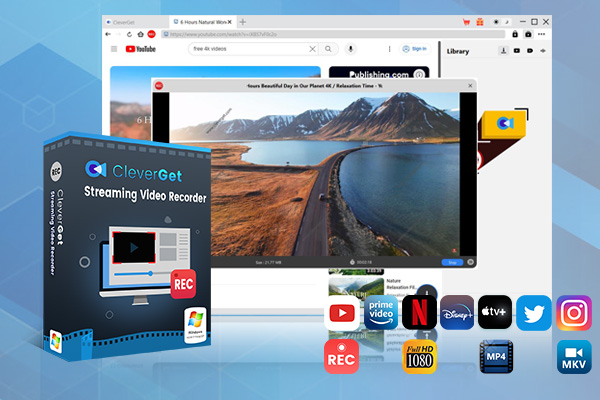
-
CleverGet Streaming Video Recorder
– Record videos of any type from almost all websites
– Record online videos in fullscreen and background mode
– Record stream videos with smart recording settings
– Save streaming videos to MP4/MKV files
– Collect full metadata info for media server
– Easy-to-use interface
Step 1: Download and launch CleverGet Streaming Video Recorder. Copy the link to the Netflix movie and paste it into the URL bar in CleverGet Streaming Video Recorder.
Step 2: Play back the video in full screen. Click the red REC icon next to the URL bar.
Step 3: In the Recording Settings window, select the output format, quality and storage path and hit “Start recording” to start countdown.
Step 4: Check the process in a projector window and you can also stop or restart the process anytime. Every time you stop recording, a recording file will be saved automatically.
Step 5: When the process is done, check your recording under the “Record” tab in the Library sidebar.
Part 4: Download Netflix Movies on Laptop with Movie Download Sites
Other than the above-mentioned two tools, there are a large number of movies direct download sites out there to download Netflix content. However, the safety of these websites is not secured. Your computer may get attacked by virus. Or you may get involved into internet frauds because you may get your personal information stolen and receive phishing messages when downloading a Netflix movie from these websites. Another big problem is that some of these websites are illegal, making them more unreliable. And they cannot download all Netflix movies. Among so many websites, MyDownloadTube is recommended. It has archived a large collection of movies, which can be downloaded without having to create an account. While MyDownloadTube is easy to use, its legal validity is not permanent, making it less reliable. Let’s find out how to download Netflix movies on the laptop.
Attention/Note3:
- Go to the MyDownloadTube website.
- Search for the title of the target Netflix movie and select it.
- Hit the “Download Now” button to start the downloading process.
Part 5: Is It Possible to Download Netflix Movies on Mac Laptop (MacBook)?
Some iOS users may ask “Is it possible to download Netflix movies on a Mac?” The answer is yes, but it’s a bit complex. You will need to install iMazing to export the Netflix app from an iPhone to Mac. Here are the details.
Attention/Note3:
- Download iMazing on your MacBook and launch it.
- Connect your iOS device to your Mac. Export the Netflix App to your MacBook by navigating to “App > Manage App > Library” and double-clicking “Netflix > Export .IPA”.
- Run the IPA file and then the Netflix App will be installed on Mac.
- Launch the app on Mac and log into your account. Then you can download videos at will.
The necessity of downloading iMazing makes the approach less convenient. If you want to save time and energy, CleverGet Netflix Downloader for Mac is still your best option as it’s also compatible with macOS, ensuring a smooth downloading journey.