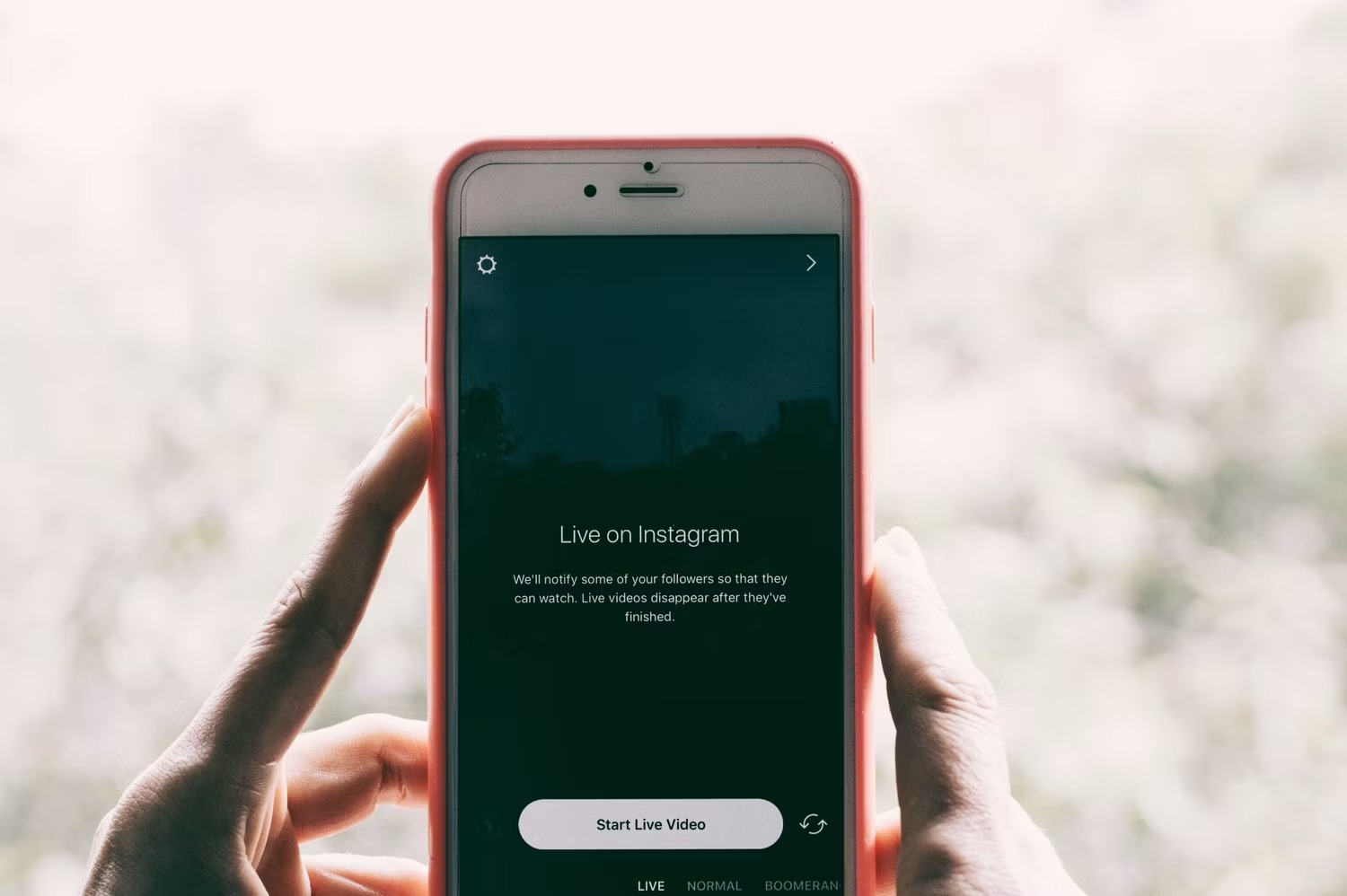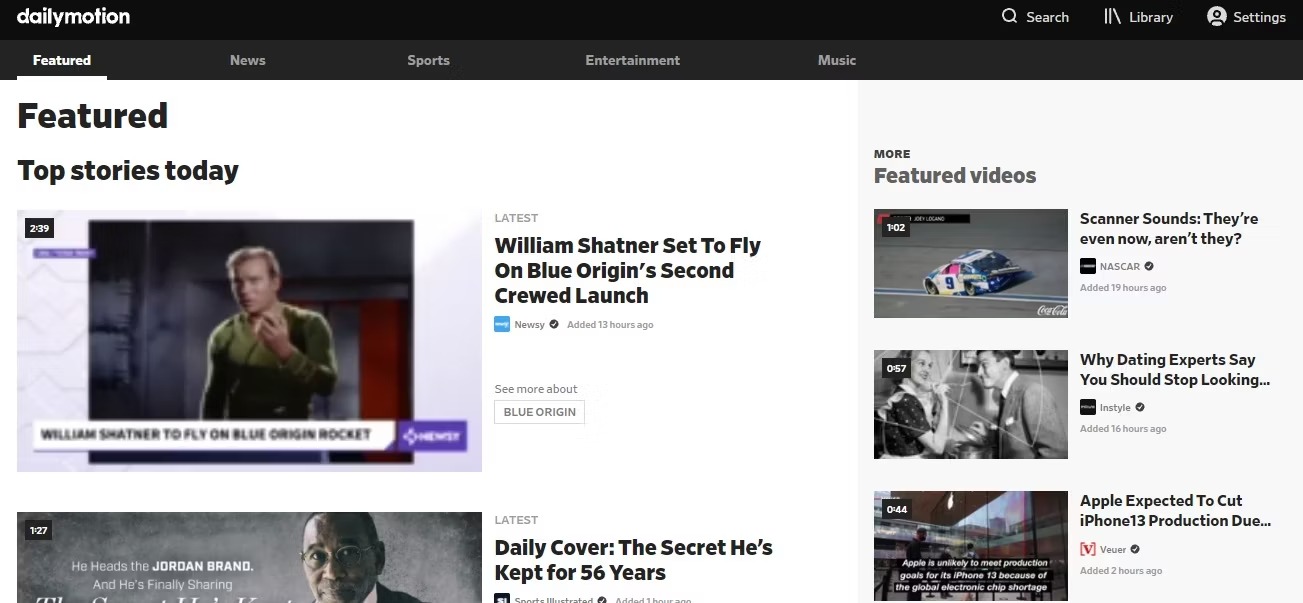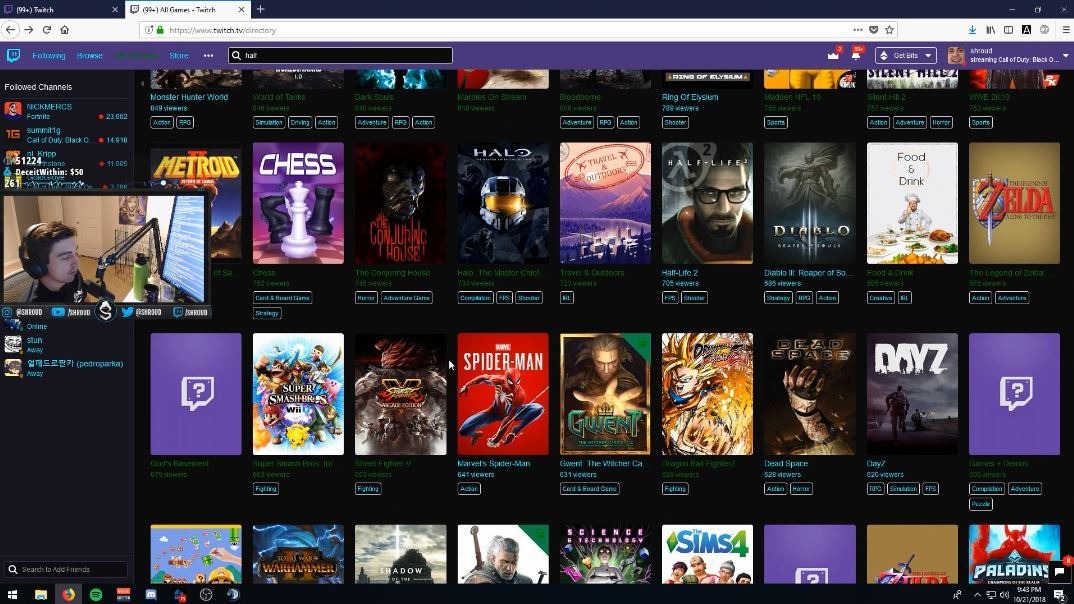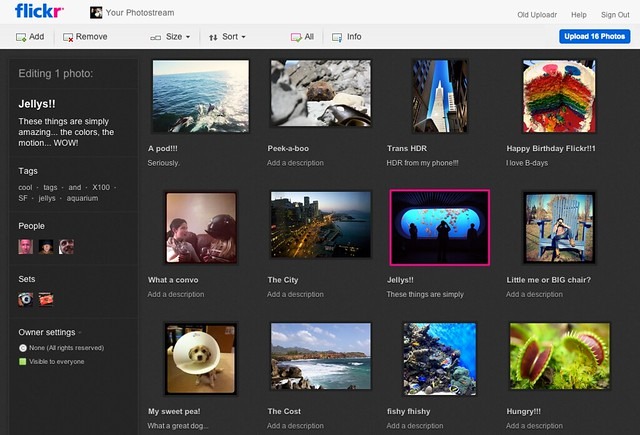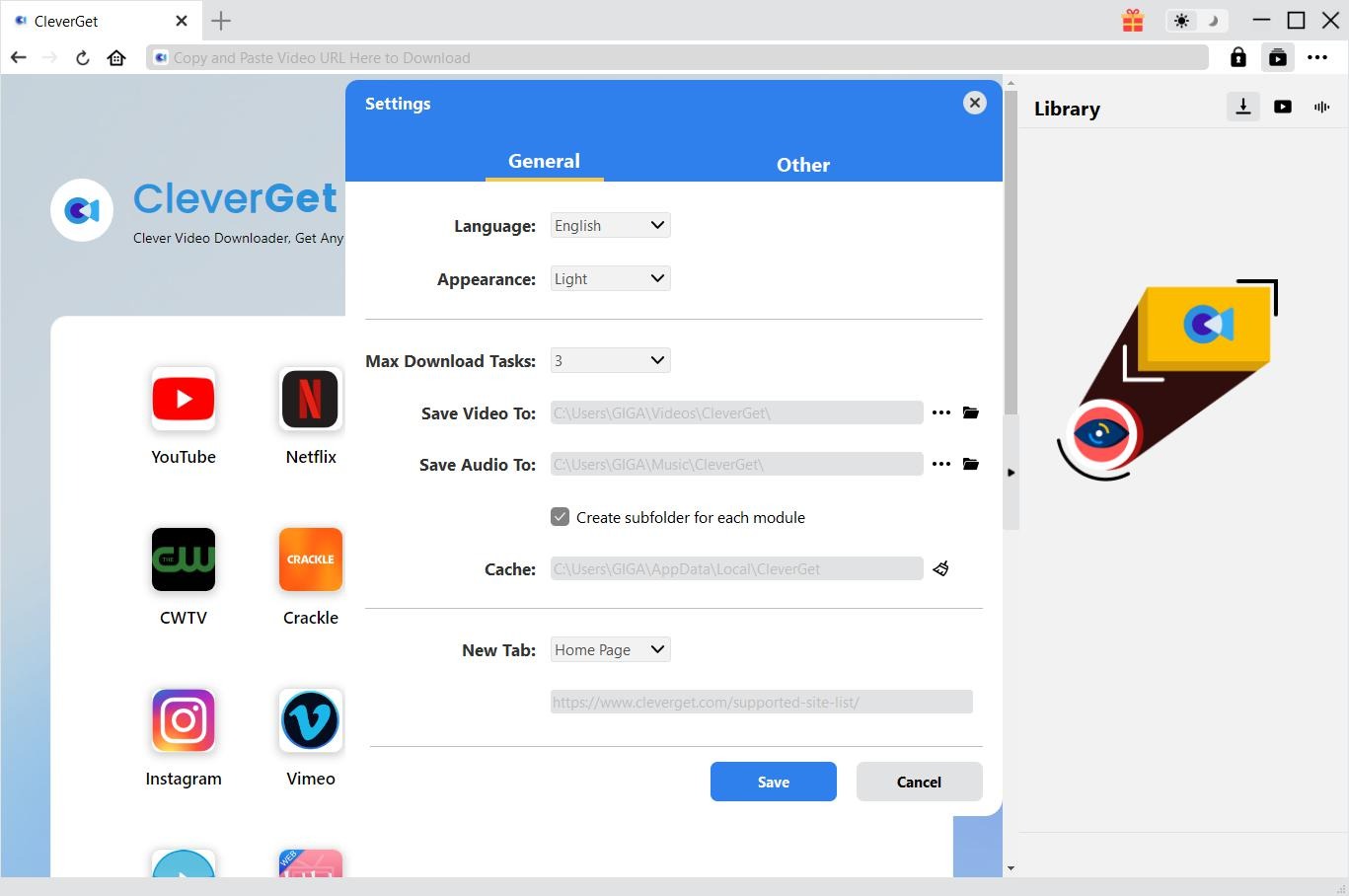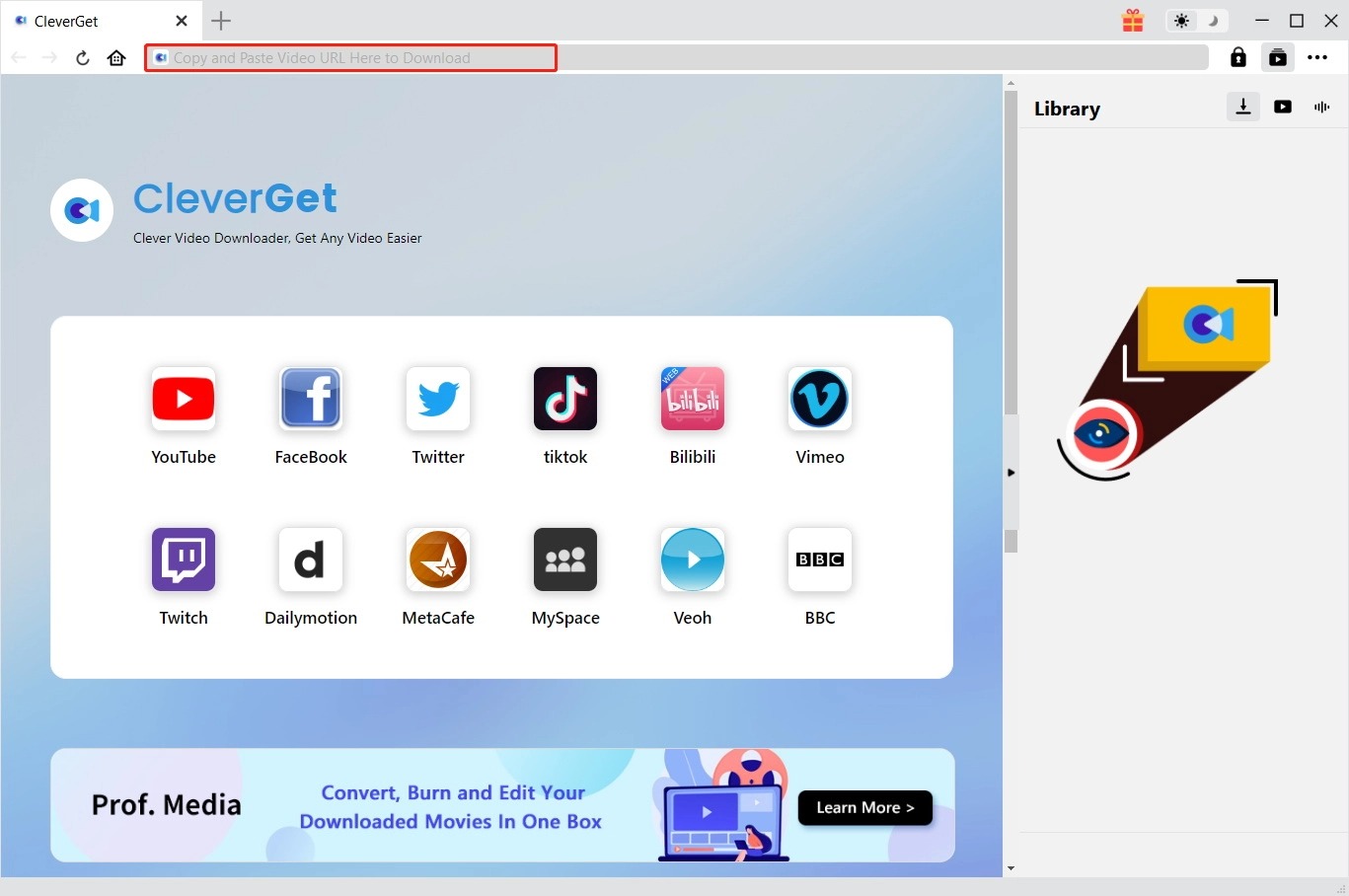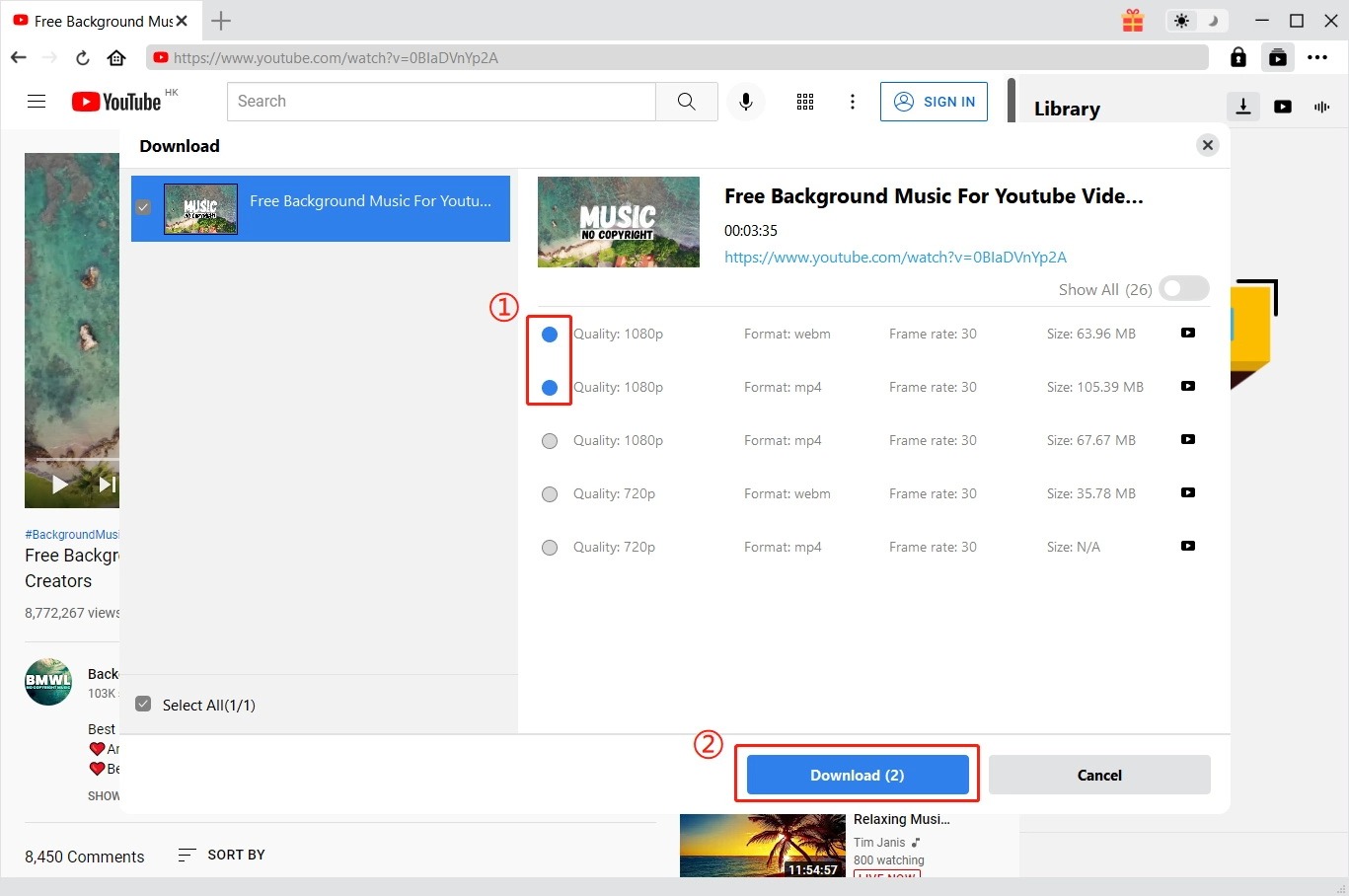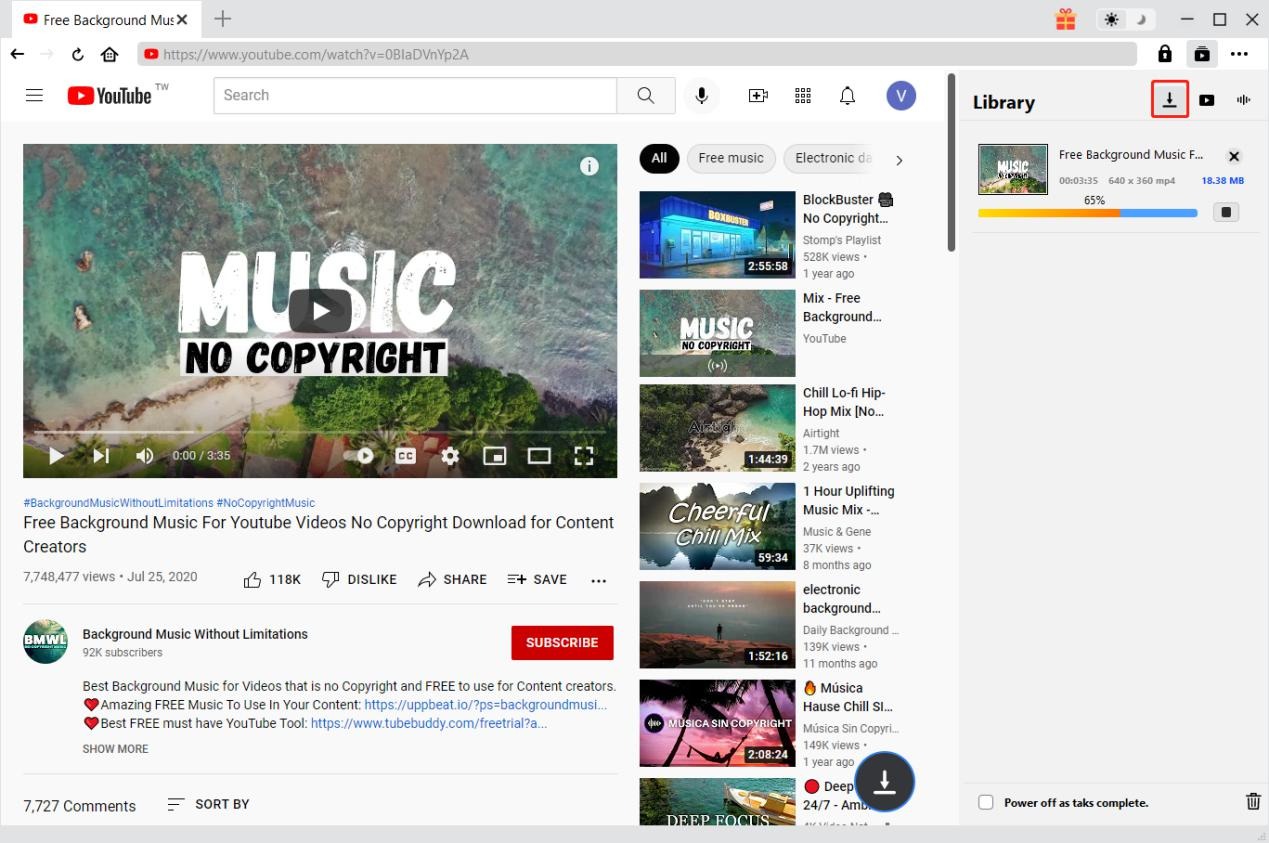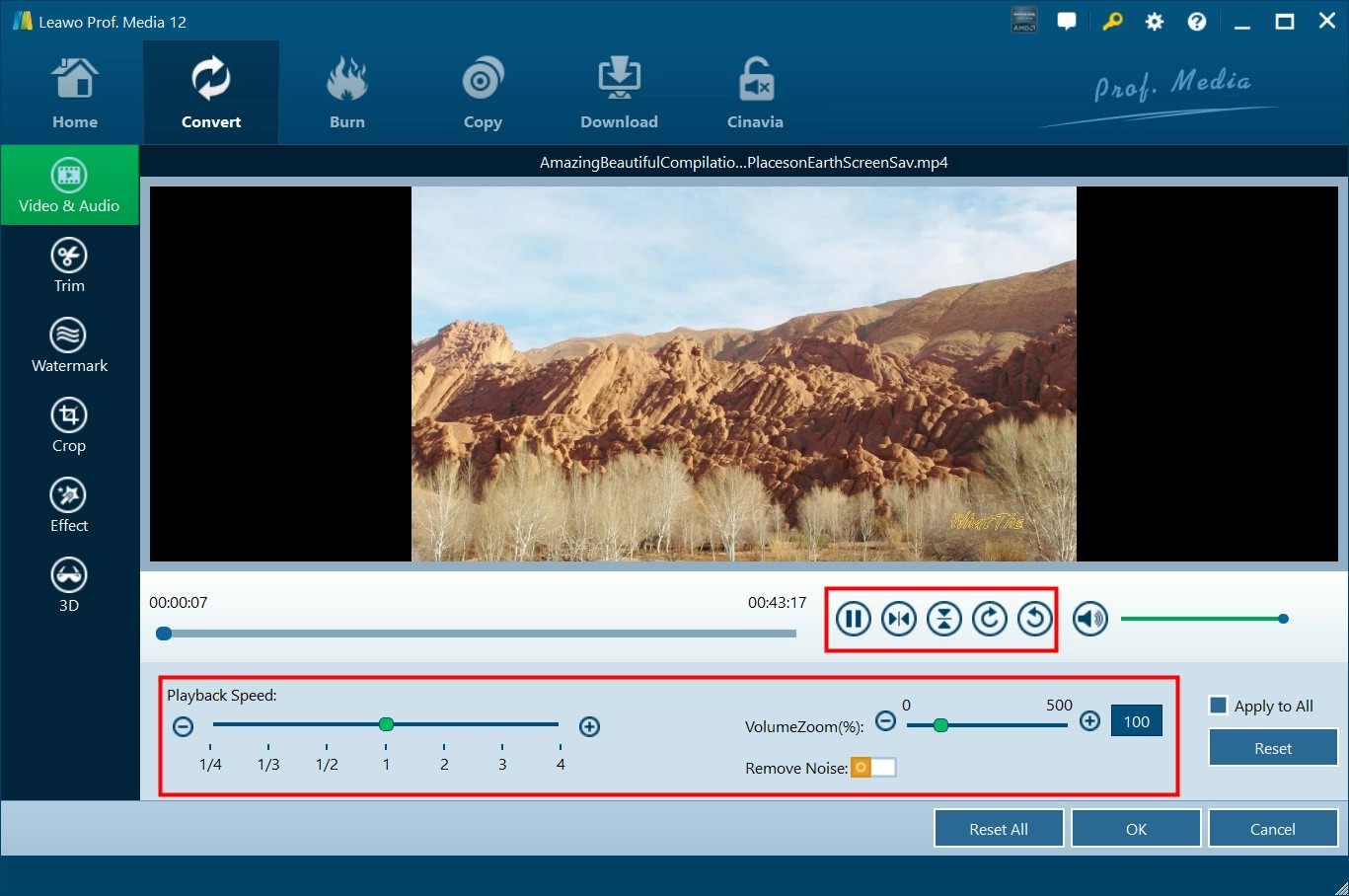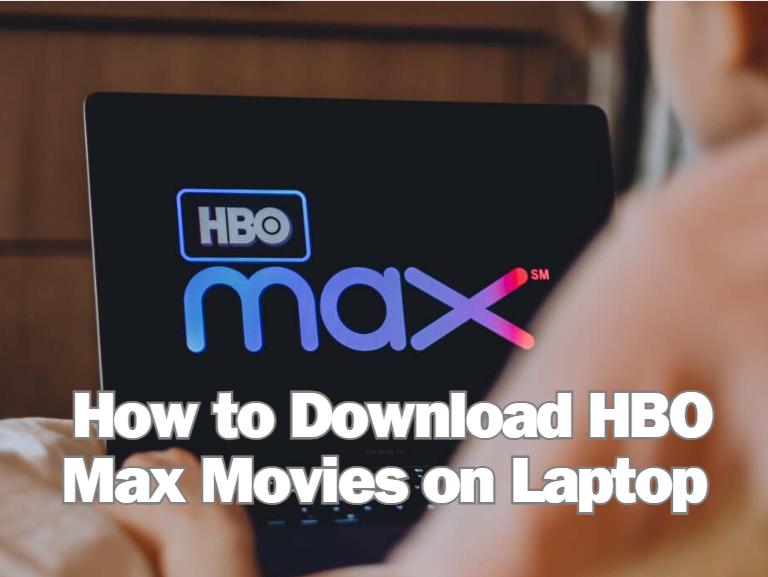Last updated on 2023-05-16, by
10 Popular Vlog Websites to Check Vlog Video Content
What are the best vlog websites to upload and watch vlog videos? Nowadays, with the fast spreading of vlogging, there have been quite a few wonderful vlog websites for people to upload, publish, and watch vlog videos online. If you are looking for the most popular vlog websites to watch and upload vlog videos, this page will be helpful to you. We here collected 10 most popular vlog websites for you to watch vlog videos, and effective ways to help you save online vlog videos for unlimited offline watching.
Outline
Part 1: 10 best vlog websites to watch vlog video
The below are the 10 best vlog websites that have gained quite a big amount of users. Check them below before you decide which vlog websites to adopt.
1.YouTube
When it comes to vlogging, YouTube has to be the number one platform to consider. In fact, vlogging has only really taken off since YouTube came into existence. This long-established platform has gained over 1 billion users and over 500 hours of videos are uploaded every minute. YouTube may be rightfully called a precursor of modern vlogging, as it was the first free platform for vlog websites blogs. YouTube blogging has given a start to the whole concept of video channels run by private persons, not companies. Nowadays, it’s the most popular video site with billions of hours of video content.
2.Instagram
Instagram, developed by the owners of Facebook, was created as a photo and video-sharing platform. However, the platform has, over the years, grown into the 6th largest social media platform. Over 5 million videos are posted on Instagram every day. It is also free to join and allows creators to post videos running from 15 seconds (for Instagram Stories) to 60 minutes (live stream videos). The platform is popular among celebrities from all works of life: athletics, movie, music, arts, etc. Just like YouTube, Instagram allows creators to generate income through video ads, brand sponsorships, etc.
3.Facebook
Facebook is not often considered when it comes to vlogging. However, the platform’s popularity and extensive user-base can prove highly useful for getting more exposure. With Facebook, you can create pages, gain followers, and run paid ad campaigns to increase your visibility. Similar to YouTube and Instagram, this social media platform allows you to live-stream your videos with Facebook Live. When you create a vlog and upload it to Facebook, it assures a guaranteed reach within your friends’ or followers’ list. And if they share it with their friends, the reach of your vlog multiplies instantly.
4.TikTok
TikTok is a relatively younger platform. But in recent times, its popularity has blown up, amassing over 700 million users. If you’re fond of making really short, engaging videos, TikTok is probably the best place to start. TikTok is quite different from the platforms above because it takes a mobile-first approach. Thus, videos are shot in a 19:6 (vertical) aspect ratio. TikTok has, not long ago, begun paying its creators for views. Some creators have reported earning between 3 to 4 cents per thousand views. Indeed, this is quite low. But smart TikTok creators can make money on the platform through brand sponsorships and several other monetization methods.
5.Vimeo
Vimeo is a bit different from YouTube, Instagram, and Facebook because it allows viewers to watch videos without being interrupted by in-video ads. Thus, creators mostly prefer to use Vimeo for premium content. While you may not have heard about Vimeo, the platform is quite popular and has amassed over 90 million monthly active users.
6.Dailymotion
Dailymotion is another platform that focuses on professional, high-quality video content. Similar to Vimeo, this might be a good platform if you already have some vlogging experience or use high-end vlogging equipment. Dailymotion is YouTube’s oldest competitor. It has a similar intuitive user interface, therefore, uploading your vlogs to the site is straightforward. Additionally, Dailymotion allows you to monetize your content. Just remember to take note of the restricted time duration and storage capacity of the videos you upload.
7.Twitch.tv
The Twitch platform stands out from its rivals as it is a live-streaming site. Having started as a gaming community, Twitch nowadays also provides niche streams, such as cooking classes, DIY videos, etc.
8.d.Tube
Cutting-edge technology vlogs are growing in popularity among geeks and everyone interested in technology. That’s exactly what d. Tube platform focuses on. It’s a relatively new platform, so it doesn’t attract a lot of users yet, but a lot of tech vloggers are transitioning there to make their name heard, attracting both new vloggers and new viewers.
9.Flickr
Flicker earned its popularity as a photo repository website, where people could upload their personal or other funny and creative photos. But, just as businesses are growing exponentially, Flickr decided to enter the video and vlogging niche. Although it’s relatively new, it’s a go-to place for many novice vloggers who want to grow their network wherever possible. Even experienced vloggers prefer building the network there, and if the industry hits off, they can easily become native to the platform.
10.VEOH
Veoh is the last option we decided to include in our list, but nowhere near the least important one. VEOH is a great vlogging platform for those who vlog for fun and want to practice their vlogging skills before they try breaking the ice on a larger platform.
It’s easy to use, and it has a decent audience, but unfortunately, it’s not affiliated with any brand regarding monetization, at least not directly. Users have to create great content, be interactive, and build a loyal audience. That will open a lot of doors for them including a potential collaboration with other brands.
Part 2: Best video downloader to save vlog video online
Sometimes we might want to download vlog videos so as to get vlog video background music downloaded. How can you download vlog videos? What is the best vlog video downloader software tool? Give CleverGet Video Downloader a try.
CleverGet Video Downloader is a professional online video downloader software tool that enables you to download online videos from various sites, including vlogs from various vlog video sites such as YouTube Shorts, Facebook, Instagram, VEOH, Vimeo, etc. It even supports batch downloading to help you save vlog videos and get vlog video music downloaded as an audio file.
Firstly, download and install CleverGet Video Downloader on your computer. CleverGet Video Downloader is a module built in CleverGet.

-
CleverGet Video Downloader
– Support both Windows and Mac versions.
– Enable users to download online videos, movies, TV shows, live streams, etc. from 1000+ websites.
– Detect M3U8 links intelligently with an inherent browser to download videos.
– Download 8K video and audio at 320 kbps without quality loss.
– Support to download TV series episodes of all/certain seasons in batches.
– Download online video to MP4/MKV/WEBM or other available popular formats.
Step 1: Set output directory
Before you try to download vlog videos from various vlog video-sharing websites, you can decide output directory at will. Kick off CleverGet on your computer after the installation, click the three-dot icon on its top-right corner, and then open the “Settings” option to pop up the detailed settings panel. Under the “General” tab, you can set output directory in the “Save Video To” box and change other settings if you like. Finally, click the “Save” button.
Step 2: Playback target vlog video within CleverGet
Open the website that contains the vlog video you want to download within CleverGet, and then play back the target video. CleverGet will automatically start parsing the video for you. If not, click the bottom right round icon to let it do the parsing.
Step 3: Choose a video for downloading
Once CleverGet successfully parses the target video, it will list all available download options to you in different resolutions, frame rates and sizes. Choose the right one you want to download before you click the blue “Download” button to let CleverGet start downloading videos from website.
Step 4: Check downloading and downloaded task
Once the downloading starts, you could see a popup sidebar on the right side, which shows you the detailed downloading process and downloaded results. Once the downloading completes, you could directly playback downloaded video with your default media player, burn to disc, playback with Leawo Bluray Player, etc.
Note:
CleverGet provides both a free trial version and a registered version. The free trial version allows 3 free downloads for each module. Therefore, try-before-purchase is necessary. Meanwhile, make sure you have downloaded online videos for personal use only and do not break the copyright.
Part 3: Best vlog video editor to polish your vlog video
It’s quite like that you might need to edit videos fore uploading your vlog videos on vlog-sharing sites or edit vlog videos downloaded from these vlog video-sharing sites. How can you edit vlog videos? What is the best vlog video editor to polish vlog videos?
You could take a try of Leawo Video Converter, a professional video converter and editor software tool that could not only help you convert videos between various formats such as MP4, MKV, AVI, WMV, MOV, M4V, etc., but also edit vlog videos in several different ways.

-
Leawo Video Converter
– Support both Windows and Mac versions.
– Remove audio noise and adjust the playback speed, rotate video for a special angle of view.
– Trim video length to get unwanted video clips cut.
– Crop video size to remove black margins.
– Add images or text watermarks and adjust the watermark parameters.
– Adjust video effects including saturation, contrast, brightness, etc.
– Apply 3D movie effect from 6 preset 3D movie effects and adjust 3D depth.
– Merge multiple videos into one big file.
Click to view the detailed guide on how to edit vlog videos if it’s necessary.
Part 4: Enjoy the vlog video with various media players on PCs
After downloading vlog videos onto your computer, you could use quite a few media players to play back downloaded anime videos such as VLC media player, Windows Media Player, QuickTime, etc. The best media player software for playing back media files on your computer is Leawo Free Blu-ray Player, which is available for both Windows and Mac computers for playing back up to 4K Blu-ray, Blu-ray, DVD, up to 4K videos, and audio files without quality loss and regardless of Blu-ray/DVD region restrictions.
Leawo Free Blu-ray Player is a totally free media player combo that includes free 4K Blu-ray player, free Blu-ray player, free DVD player, free HD video player and free audio player for playing various media files for totally free. It also provides Premium feature for you if you want to convert Blu-ray/DVD to lossless-quality MKV files. You could use Leawo Free Blu-ray Player to play back downloaded vlog videos on your computer flawlessly.

-
Leawo Free Blu-ray Player
– Support both Windows and Mac versions.
– Deliver quality-lossless video images at 720p/1080p/1080i/4K in H.264/H.265, MP4, MKV, MOV, etc. formats.
– Support various audio decoding technologies like Dolby, DTS, AAC, TrueHD, DTS-HD, etc.
– Personalize settings like selecting subtitles and audio tracks freely.
– Support fluent and smooth media decoding and playback.
– Convert protected Blu-ray/DVD of all regions to lossless MKV file.