
 Automatically play the next video
Automatically play the next video
When you have a list of related videos or a TV series, you may want to configure your web player to get the capability of playing the next video automatically. Have a look at the following demo.
Two easy ways to implement the above demo:
- PlayerDIY Web Player
- Flashvars Code
To implement the capability with PlayerDIY Web Player, you just need to check the “Auto choose next” option on the following interface.
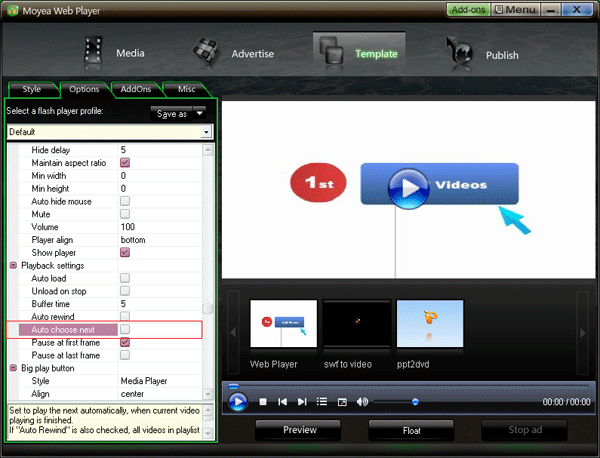
To implement the demo above with flashvars code, the embed code will be as below:
<script type="text/javascript" src="swfobject.js"></script>
<div id="flashcontent" align="center"></div>
<script type="text/javascript">
var so = new SWFObject('mwplayer.swf','player','500','450','9');
so.addParam('wmode','opaque');
so.addParam('quality','high');
so.addParam('allowfullscreen','true');
so.addParam('allowscriptaccess','always');
so.addParam('flashvars','playerOpts=autoChooseNext*true*b');
so.write("flashcontent");
</script>
The line of the red code is the flashvars code for making the player automatically playing next video. Get more information about flashvars code.


- Set control-bar color to match website
- Set background color of player
- Set the position of control bar
- Customize Preloader button
- Hide control bar automatically
- Remove the "Embed & URL" Area
- Hide mouse automatically
- Hide playing time
- Hide playlist icon
- Hide previous and next icons
- Hide playing process bar
- Customize right-click menu
