
 Customize External Playlist(for Ext Playlist Plugin V1.0)
Customize External Playlist(for Ext Playlist Plugin V1.0)
1. Fill the "Caption" form to make the external playlist show the video information (like the name, description and the length). The format for writing the video information is: video name----video description----video length, for example the first video in the above demo, we fill "Ice Age III----Dawn of the Dinosaurs Trailer----02:24" in the form

2. Choose "None" as the value of the "video list style" option on the following interface to remove the interior playlist of the custom flash video player.
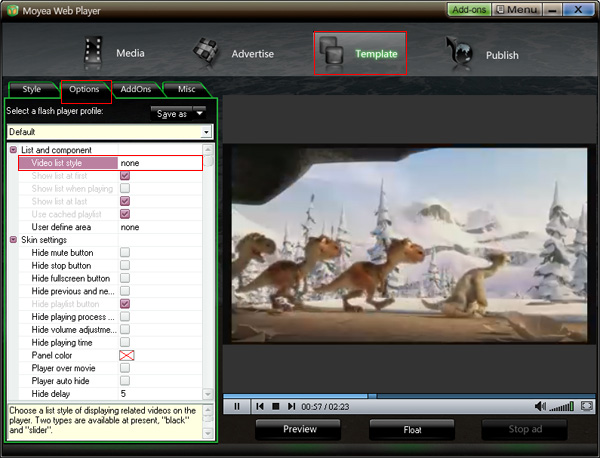
3. Choose "vertical-list" from style list and give it an ID (this ID can not be the same as other element's ID on the webpage). Here we named it "vertical-list" for example. Then click "Submit".
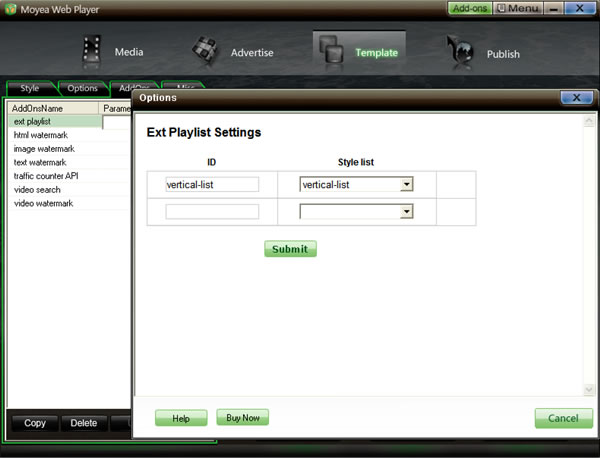
4. After publishing and embedding the customized flash video player into webpage, replace this code
with the code below:


- Set control-bar color to match website
- Set background color of player
- Set the position of control bar
- Customize Preloader button
- Hide control bar automatically
- Remove the "Embed & URL" Area
- Hide mouse automatically
- Hide playing time
- Hide playlist icon
- Hide previous and next icons
- Hide playing process bar
- Customize right-click menu
