
 RTMP Stream Plugin for Creating RTMP FLV Player
RTMP Stream Plugin for Creating RTMP FLV Player
|
Version: 1.2
Version History |
Compatible With: PlayerDIY Web Player V2.0 and up |
| Updated on: Feb.2nd, 2010 | Developer: PlayerDIY Software | |
| Free |
Introduction:
RTMP(Real Time Messaging Protocol) is a TCP based propriety protocol developed by Adobe System for the purpose of streaming Audio/Video data between Flash Player and media server.
RTMP Stream Plugin enables you to create RTMP FLV player with PlayerDIY Web Player to play live streaming videos, SMIL presentations, and streaming videos from RTMP servers: Wowza Media Server, Open Source Red5 server, FMS (Adobe's Flash Media Server) and other RTMP servers. And it makes the FLV player (flash video player) gets the following highlight features:
- Playback of RTMPT, RTMPE streams.
- Random seeking to any positions of the video timeline.
- Starting playback from any position in the video timeline
- Playback of live streams.
- Playback of SMIL presentations
- Playback of streams from multiple RTMP servers.
Demo with a streaming video from Red5 RTMP server and a SMIL Presentation. Try seeking to randon position to start playback in the video timeline
Where this plugin appears:
After installed, this RTMP Stream Plugin will appear on the following interface of PlayerDIY Web Player.
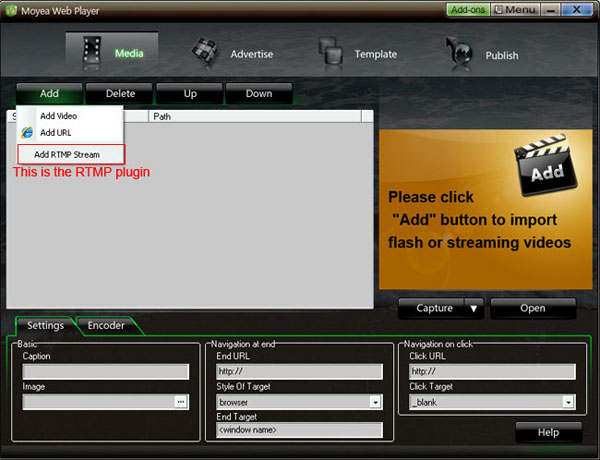
Example:
To implement the above demo, the step-by-step tutorial as below:
Step 1: Click “Add RTMP Stream” on the following interface, and then input streaming video URL (If the video extension is .flv, please don’t include .flv in the URL) into PlayerDIY Web Player
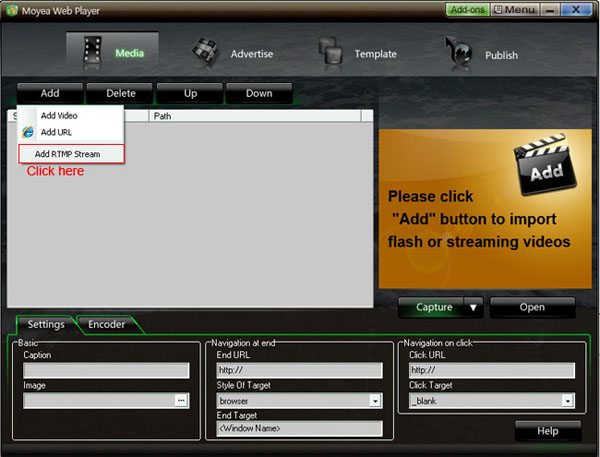
Step 2: Choose “none” to be the value of “User define area” to remove the “Embed & URL” area at the right of the player.
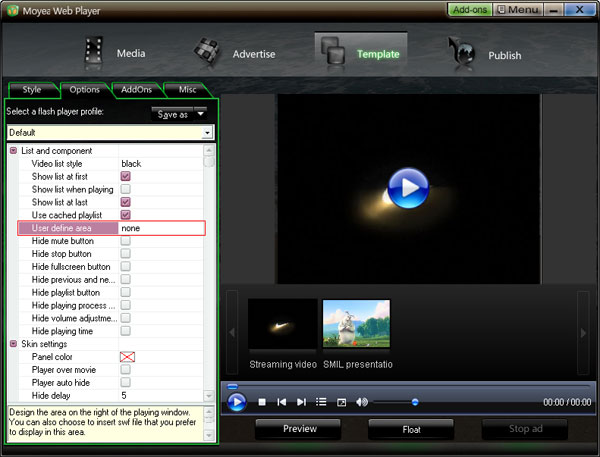
Step 3: Click “Publish” button, and then you could get the above demo.
Stream Videos from Multiple servers,Live Streaming videos and SMIL Presentations
This RTMP Stream Plugin enables the generated flash video player to support the playback of video streams from multiple RTMP servers, the playback of live streaming videos and SMIL presentations. To stream these streaming videos, the procedure is the same as the above example.
Term interpretation:
SMIL (pronounced "smile") stands for Synchronized Multimedia Integration Language, is a W3C recommended XML markup language for describing multimedia presentations. It defines markup for timing, layout, animations, visual transitions, and media embedding, among other things. SMIL allows the presentation of media items such as text, images, video, and audio, as well as links to other SMIL presentations, and files from multiple web servers. SMIL markup is written in XML, and has similarities to HTML.
--Excerpt from Wikipedia


- Set control-bar color to match website
- Set background color of player
- Set the position of control bar
- Customize Preloader button
- Hide control bar automatically
- Remove the "Embed & URL" Area
- Hide mouse automatically
- Hide playing time
- Hide playlist icon
- Hide previous and next icons
- Hide playing process bar
- Customize right-click menu

