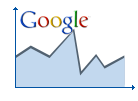Google Analytics Plugin
Google Analytics Plugin
|
Version: 1.0 | Compatible With: PlayerDIY Web Player V2.0 and up |
| Published on: Sep.1st, 2009 | Developer: PlayerDIY Software | |
| Free |
Introduction:
Google Analytics Plugin allows you to track events within the flash video player, which created with PlayerDIY Web Player. With it, the tracking results of the player events like play, pause, stop, complete, can be easily viewed in Google analytics account, and you can easily know how the users operate the player, which video is more popular.
Where
this Google Analytics Plugin appears:
After install this plugin, it will appears on the following interface of PlayerDIY Web Player.
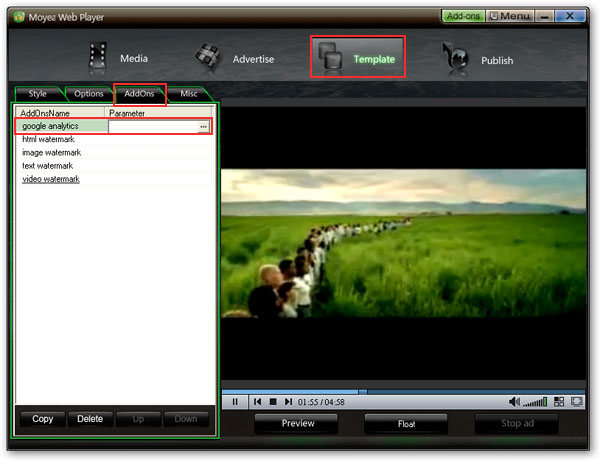
Tutorial about how to use this Google Analytics Plugin:
It’s very easy to make this Google Analytics Plugin work in the generated flash video player, no any js code involved. Please track out the following two examples.
Example 1:
If want to make this Google analytics plugin to check the events of an unexisted flash video player, when customize the flash video player, only 2 extra steps are needed:
Step 1: Register a Google analytics account, add a website profile and get the Google analytics tracking ID (UA-xxxxxx-x) of the website.
Step 2: Fill the "Analytics Tracking ID" form with the tracking ID and submit.
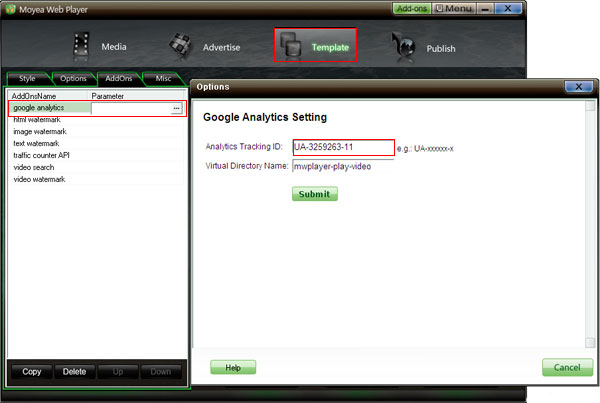
Note: The “Virtual Directory Name” on the setting page is helpful for viewing information of the player events in Google analytics account, it can be anything you want it to.
Example 2:
If want to track the events of an existed flash video player, you need to put a folder named “plus” (contains a plugin file googlytics.swf) and a file addonslist.xml in the same folder with the player files.
The “plus” folder with a googlytics.swf file and the addonslist.xml file can be easily generated with PlayerDIY Web Player.
However, if you don't want to generate the “plus” folder and addonslist.xml file with PlayerDIY Web Player, then you could build them by yourself.
The code of the addonslist.xml file as below:
<?xml version="1.0"?>
<addonslist><addonsitem href="plus/googlytics.swf?u=UA-xxxxxx-x&vd=mwplayer-play-video"/></addonslist>
The googlytics.swf file is the plugin, if PlayerDIY web Player was installed in your C: disc, then you can get it from C:\Documents and Settings\Administrator\My Documents\PlayerDIY\WebPlayer\addons\free
Note: Please replace UA-xxxxxx-x with your Google analytics tracking ID.


- Set control-bar color to match website
- Set background color of player
- Set the position of control bar
- Customize Preloader button
- Hide control bar automatically
- Remove the "Embed & URL" Area
- Hide mouse automatically
- Hide playing time
- Hide playlist icon
- Hide previous and next icons
- Hide playing process bar
- Customize right-click menu