
 Customize control bar out of player on webpage with HTML
Customize control bar out of player on webpage with HTML
Since PlayerDIY Web Player V2.3, PlayerDIY Javascript API is available for its users to customize player skin, add advertisement, watermark and control player, advertisement, watermark on html page. PlayerDIY Javascript API is an easy-to-use object-oriented API, with which, its users can interact with player use html syntax.
The unnamed object way of writing JavaScript to define PlayerDIY JS API.
function PlayerCall(id, cmd) {
return document.getElementById(id).mwplayer_call_func(cmd);
}
The default demo which customized with PlayerDIY JS API
Player state: --
Play | Pause | Stop | Mute | Unmute | PlayList | Previous | NextDemo with customized control bar outside the player (the control bar was customized with html and PlayerDIY javascript API)
|
|
||||
| ||||


 |
||||
Below is the tutorial about how to use this Javascript API to implement the above second player.
1. Customize a web flv player can work with PlayerDIY JS API and has no control bar, with PlayerDIY Web Player.
Step 1: Customize a web FLV player has no control bar. To customize a web FLV player has no control bar, you only need to choose the “none” template as the player skin on the follow interface.
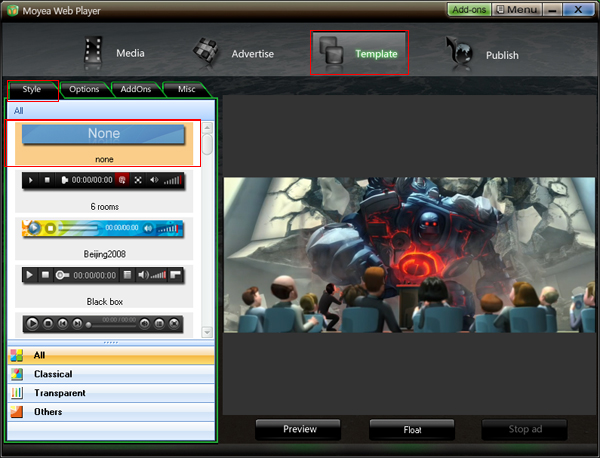
Step 2: Hide playlist. Uncheck the “Show list at first” and “Show list at last” options on the following interface.
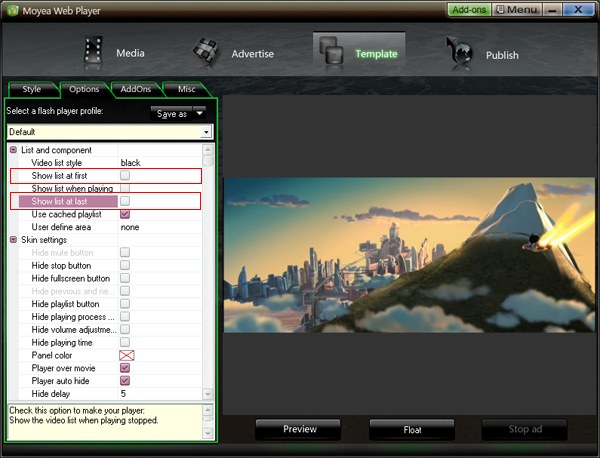
Step 3: Check the “Event” option on the following interface to make customized web FLV player can work with PlayerDIY JS API.
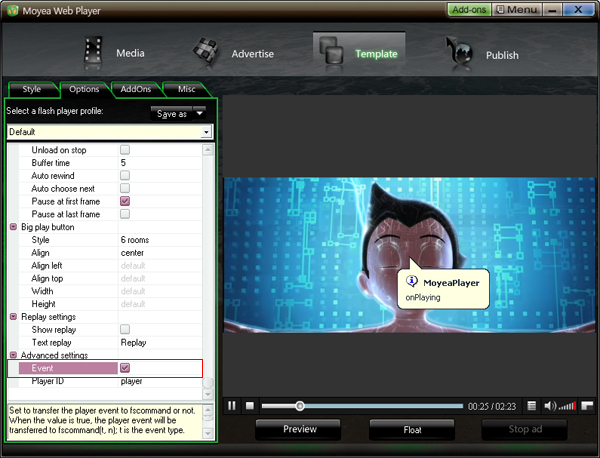
Step 4: Publish the customized web FLV player, then you can make more settings of it on webpage with PlayerDIY JS API.
Note: PlayerDIY JS API only works online on a webpage on a server. This is a security feature of the flash plugin, and can not be changed.
2. Customize web FLV player with PlayerDIY JS API
About how to customize above web FLV player with PlayerDIY JavaScript API, please refer to this webpage code source. Thank you!


- Set control-bar color to match website
- Set background color of player
- Set the position of control bar
- Customize Preloader button
- Hide control bar automatically
- Remove the "Embed & URL" Area
- Hide mouse automatically
- Hide playing time
- Hide playlist icon
- Hide previous and next icons
- Hide playing process bar
- Customize right-click menu













