
 Keep or don’t keep aspect ratio of video
Keep or don’t keep aspect ratio of video
When the video ratio is different from the ratio of customized web player stage, you may choose whether to keep aspect ration of video or not. If the "Maintain aspect ratio" option is checked, the video will keep aspect ratio and adding borders when necessary during playing. Otherwise, the video will stretch the width or height to meet the stage.
 |
 |
| Player keeps aspect ratio | Player doesn't keep aspect ratio |
Demo which doesn't keep aspect ratio
To implement the above web player, there are two easy ways are available: 1. Customzing with PlayerDIY Web Player; 2. Inserting a line of flashvars code into the embed code of a existed player.
- PlayerDIY Web Player
- Flashvars Code
1. Go to Template, and choose Options tab
2. Find Skin settings, and uncheck Maintain aspect ration.
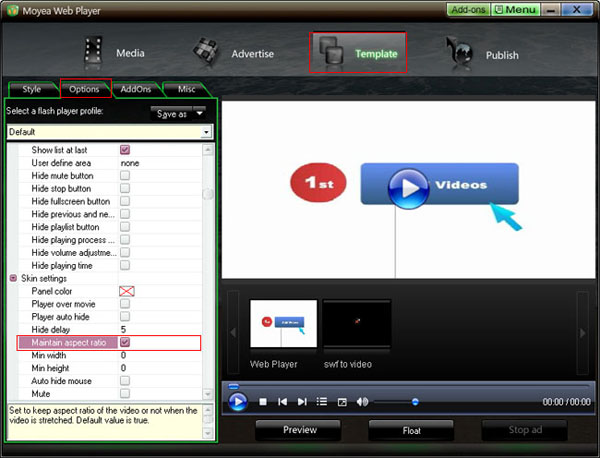
To implement the above demo with code, you just need to insert a line of flashvars code into the embed code of player. After get the flashvars code, the embed code will be as below:
<script type="text/javascript" src="swfobject.js"></script>
<div id="flashcontent" align="center"></div>
<script type="text/javascript">
var so = new SWFObject('mwplayer.swf','player','500','450','9');
so.addParam('wmode','opaque');
so.addParam('quality','high');
so.addParam('allowfullscreen','true');
so.addParam('allowscriptaccess','always');
so.addParam('flashvars','playerOpts=keepAspect*false*b');
so.write("flashcontent");
</script>
The line of the red code is the flashvars code for making the player don't keep aspect ratio. Get more information about flashvars code.


- Set control-bar color to match website
- Set background color of player
- Set the position of control bar
- Customize Preloader button
- Hide control bar automatically
- Remove the "Embed & URL" Area
- Hide mouse automatically
- Hide playing time
- Hide playlist icon
- Hide previous and next icons
- Hide playing process bar
- Customize right-click menu
